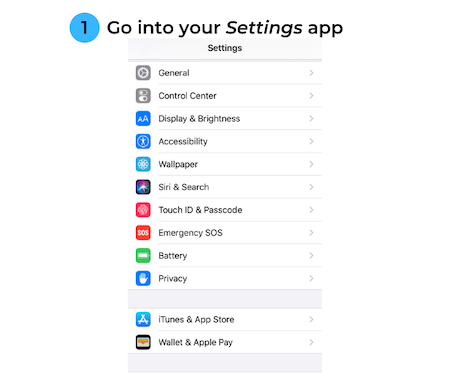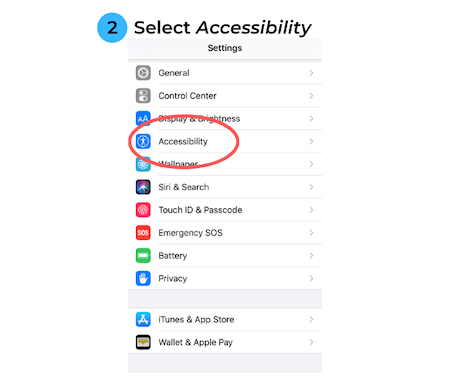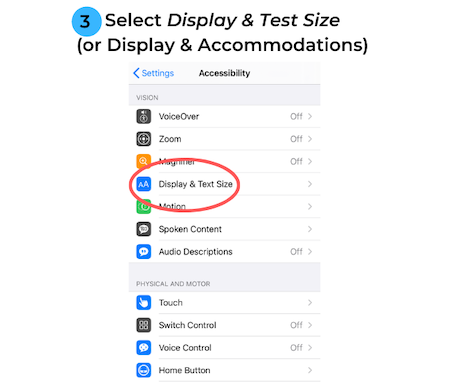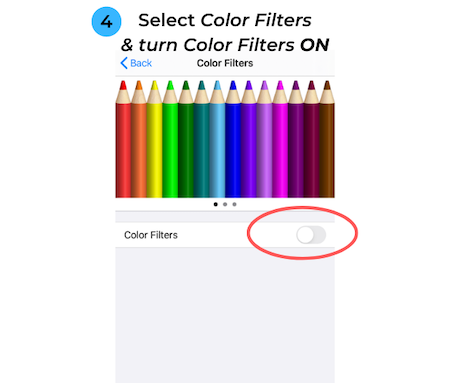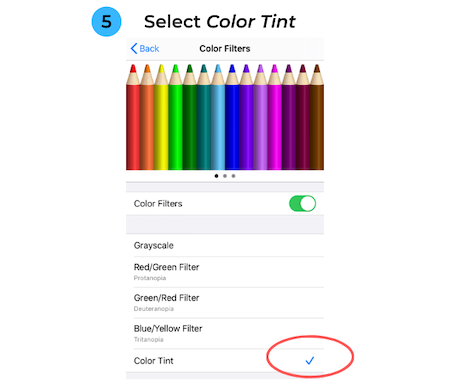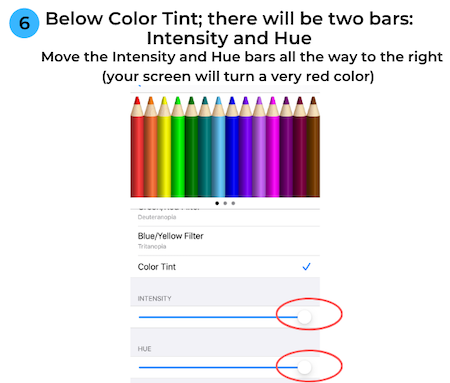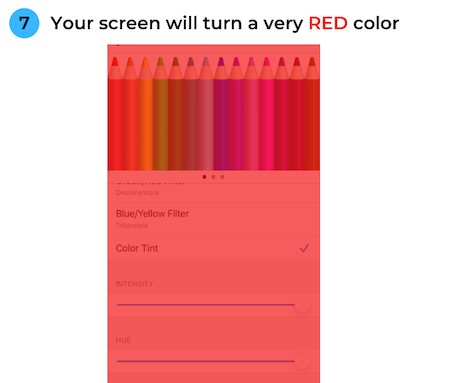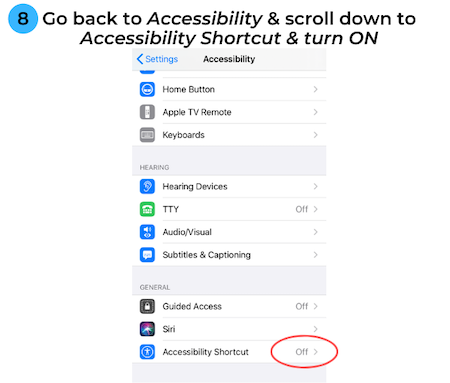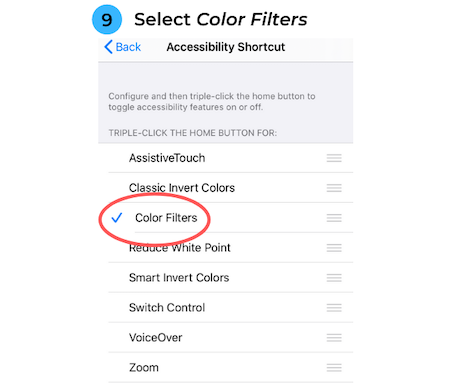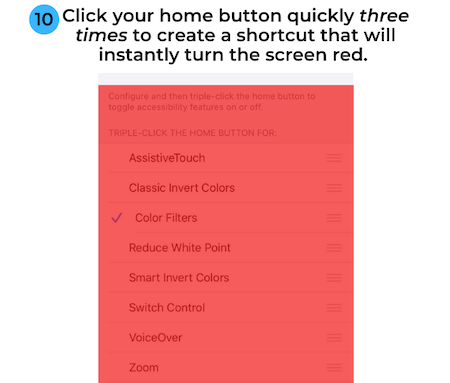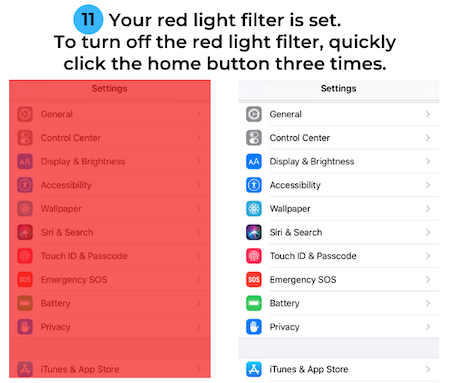As we move towards the darkest days of winter, I wanted to share the instructions on how to set a red light filter on your phone.
Why set a red light filter on your phone?
The human body has intrinsic rhythms just like the natural world which correspond to the regular patterns of daytime and night. This is called your circadian rhythm.
Maintenance of a normal circadian rhythm is essential for good health and when these rhythms are disrupted, health problems occur.
Your circadian rhythm is affected by diet, sleep, sunlight exposure, physical activity and seasonal changes.
What is Blue Light?
Blue light is the artificial light that is produced by T.V.’s, iPads, tablets, computers, LED light bulbs, etc.
How does blue light affect us?
Blue light sends the wrong messages to our bodies by disrupting our bodies sleep-wake cycles (circadian rhythms). The blue light that surrounds us after dusk disrupts our body’s internal clocks. It does this by signalling to the body, by absorption of blue light through the retina and photoreceptors in the skin, that it isn’t actually nighttime but daytime and time to be awake.
When the sun goes down and we should be gearing down too, instead we are:
- lighting up our houses to continue doing things
- using smart phones
- watching TV
- working on the computer
- reading on tablets
And all this exposure is starting to have consequences on our health.
Blue light exposure has serious consequences on our ability to fall asleep, stay asleep and get a good quality sleep – which affects the body’s ability to detoxify.
We’ve talked about reducing blue light exposure at night, especially if you’re having difficulty sleeping and one good way to do that is by making sure your phone has a red light filter on it.
If you want a refresher on the importance of reducing and minimizing blue light at night, you can read:
Blocking The Blues: My Sunglasses at Night [VIDEO]
5 Ways Natural Light Guides Your Health
Morning Sunlight: Ditch the Coffee and Get Energized by the Sun
According to Dr. Matthew Walker, author of the book Why We Sleep says”
“Most tissue and physiological systems in the body, as well as most operations of the mind, are powerfully enhanced with sleep, and quite demonstrably impaired when we don’t get enough”
Many people suffer from sleep issues and although this won’t be “the cure,” it can have a profound effect on your circadian rhythm.
Adding the free app f.lux to your computer and setting a screen curfew in the evening are also good strategies to adopt.
It’s very easy to do and you’ll instantly start noticing a difference.
You can see what a difference it makes in the photos below.

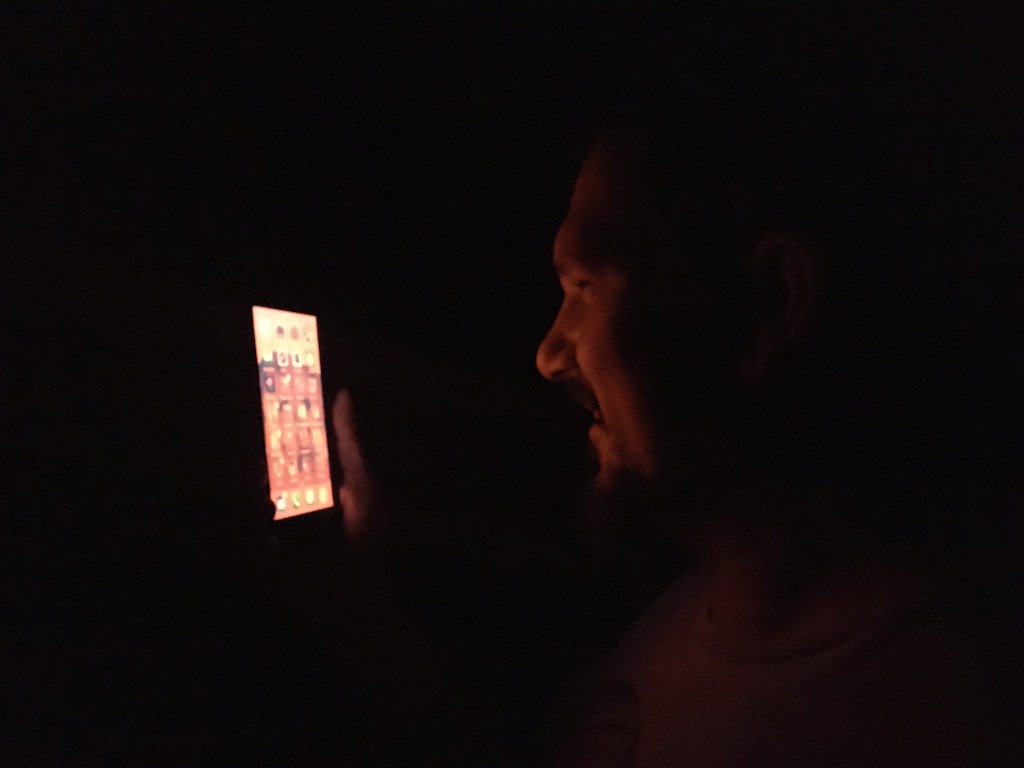
This blocks out the circadian disrupting blue light while also making apps such as Instagram and Facebook not as fun to be on.
If you have any sleep issues at all such as not being able to fall asleep, stay asleep, waking up tired, needing coffee or caffiene throughout the day, adding a red ligh filter to your phone will be a step towards better sleeps.
If you don’t have the red light filter set up on your phone, take a minute to put it on. In just a few steps you’ll have your red light color tint set and ready to use with three simple taps of your home button.
You may have heard of Night Shift mode, which cancels out blue light frequencies and is a good option, but Color Tint overlays your entire screen with a colored filter, in our case, a pure red filter, which has its own set of benefits.
How To Set A Red Light Filter On Your Phone
Take a minute right now to activate the red light filter and shortcut on your phone. I promise you’ll notice a difference once you start using it.
If you don’t have an iPhone, there are a couple of apps you can check out:
We’ll leave you with a few other tips you can do to help promote better sleep:
- Sleep in a cool environment. Your body’s core temperature needs to drop a few degrees to fall asleep and stay asleep.
- Avoid screens and dim the lighting 1-2 hours before going to bed.
- Skip drinking alcohol.
- Stop drinking coffee by 12-2 pm (skip the after dinner chocolates too).
- Get outside in the morning light each day as close to sunrise as possible without sunglasses, glasses, contact lenses, or a hat for 5-20 minutes.
Thanks for reading and we hope this helps!